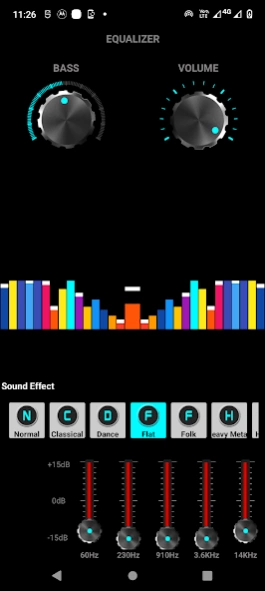Rivers Radio Stations 1.1
Free Version
Publisher Description
Rivers Radio Stations - All Rivers State FM/AM Radio stations, Classic FM 91.1, Family Love 97.7 FM PH.
Listen to your favorite radio station from Port Harcourt, Rivers State, with this cool application.
RS Radio Hub is an all-star online radio application; it is packed with all your favorite radio stations from River State.
You can listen from anywhere in the world to any radio station from the treasure base of the nation with just one click. It is an easy-to-use application; it has a very cool audio visualizer and fast play; and it comes with all the necessary features you would expect from a radio-playing application.
Abeko Radio Station Port Harcourt
Adure Radio Port Harcourt
Buzzmedia fm Port Harcourt
Classic FM 91.1 Port Harcourt
Cool FM 95.9 Port Harcourt
Faith to Faith Radio
Family Love 97.7 FM Port Harcourt
GoCity Radio Port Harcourt
Karis Radio Port Harcourt
Naija FM 92.7 Port Harcourt
Nigeria Info 92.3 Port Harcourt
OB Radio FM Port Harcourt
Old Time Faith Radio Port Harcourt
Rhythm 93.7 Port Harcourt
Super FM 93.3 Port Harcourt
The Beat 99.9 Port Harcourt
Today FM 95.1 Port Harcourt
Wave 91.7 FM Port Harcourt
Wazobia FM PH FM 94.1 Port Harcourt
Zionhill E-Radio Port Harcourt
Required permission:
RECORD_AUDIO - this permission is required for visualizer.
About Rivers Radio Stations
Rivers Radio Stations is a free app for Android published in the Audio File Players list of apps, part of Audio & Multimedia.
The company that develops Rivers Radio Stations is 3eTechnologies. The latest version released by its developer is 1.1.
To install Rivers Radio Stations on your Android device, just click the green Continue To App button above to start the installation process. The app is listed on our website since 2023-12-17 and was downloaded 2 times. We have already checked if the download link is safe, however for your own protection we recommend that you scan the downloaded app with your antivirus. Your antivirus may detect the Rivers Radio Stations as malware as malware if the download link to com.threeetechnologies.riverstateradiostations is broken.
How to install Rivers Radio Stations on your Android device:
- Click on the Continue To App button on our website. This will redirect you to Google Play.
- Once the Rivers Radio Stations is shown in the Google Play listing of your Android device, you can start its download and installation. Tap on the Install button located below the search bar and to the right of the app icon.
- A pop-up window with the permissions required by Rivers Radio Stations will be shown. Click on Accept to continue the process.
- Rivers Radio Stations will be downloaded onto your device, displaying a progress. Once the download completes, the installation will start and you'll get a notification after the installation is finished.